Human Resources
Manage Employees, Payroll, Reviews and more
Manage Employees, Payroll, Reviews and more
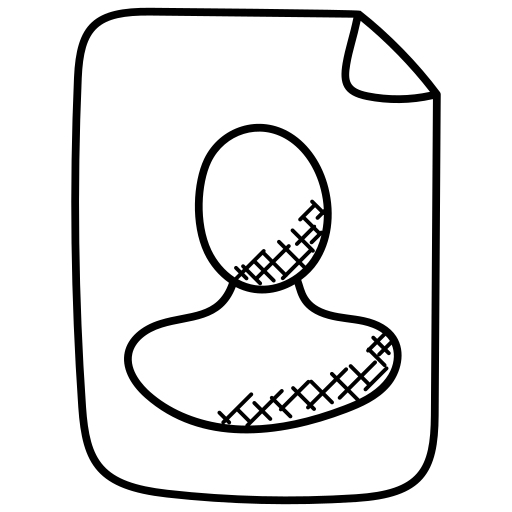 Organize employee information in one place
Organize employee information in one place Manage & track employee reviews
Manage & track employee reviews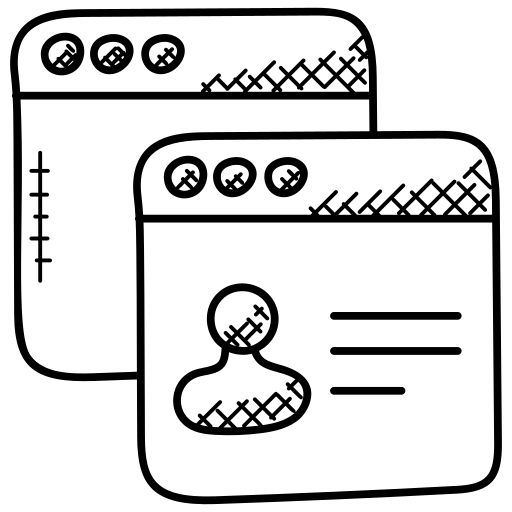 Employee reporting and metrics
Employee reporting and metricsYou can run any of the following e-manage|ONE reports or create a customized report from within e-manage|ONE.
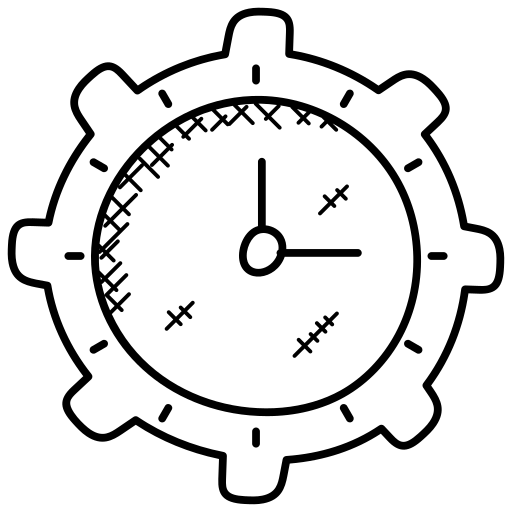 track, process and & job cost employee time
track, process and & job cost employee time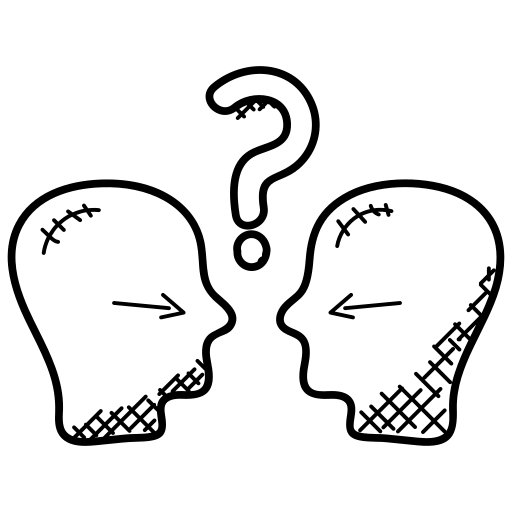 Log & track sick, PTO & holidays
Log & track sick, PTO & holidays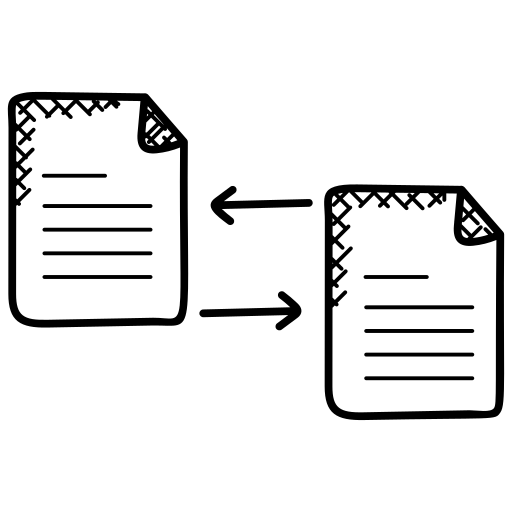 review timesheets and job costs
review timesheets and job costs