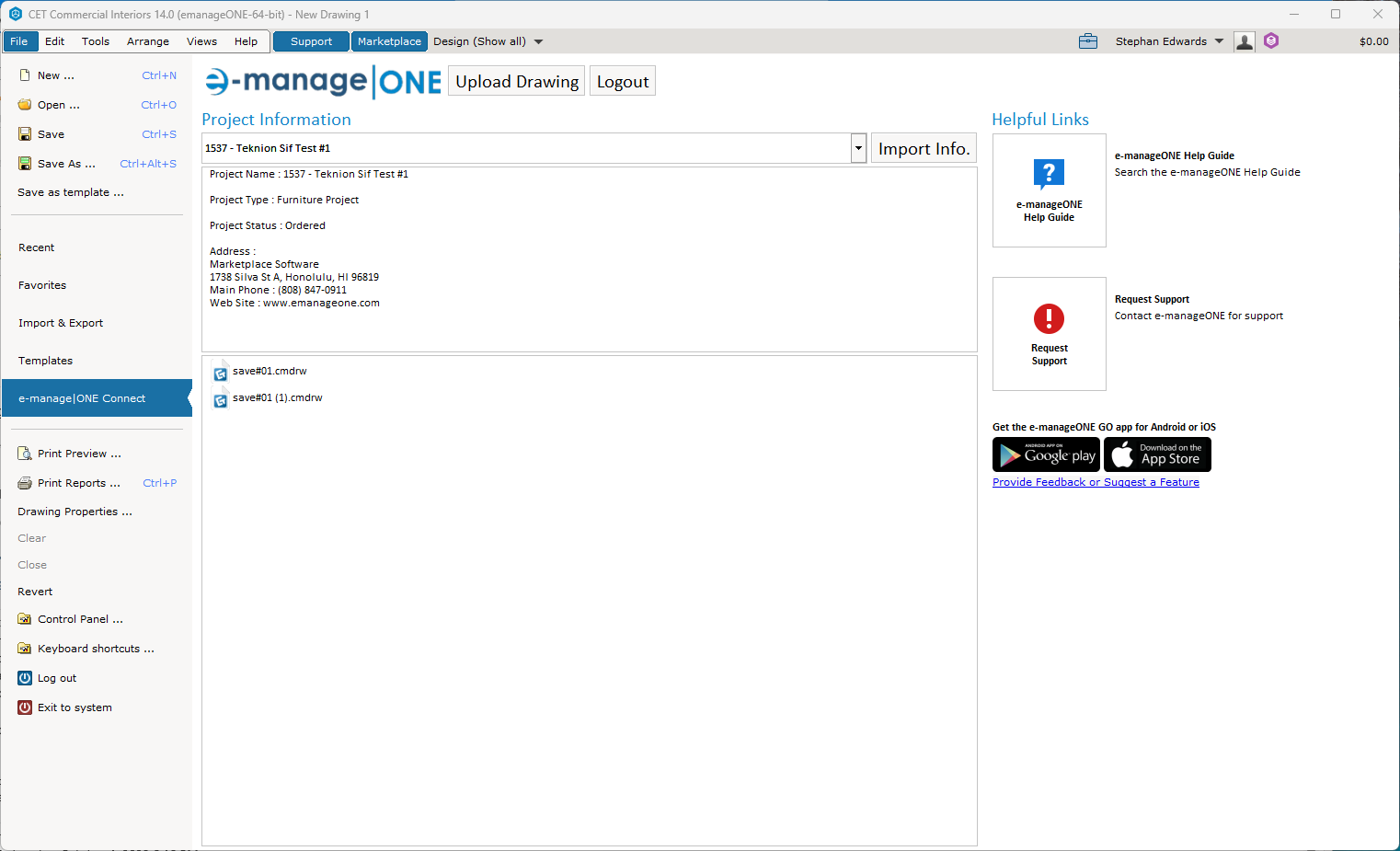New CET Extension: Save Time with e-manageONE
The e-manageONE Connect extension for CET streamlines project management by enabling direct integration with e-manageONE Cloud Users. Users can log in, open projects, and save new drawings effortlessly. It also allows easy access to existing drawings for updates or copies. Importantly, the extension lets users export e-manageONE XML data directly into project documents, simplifying the Bill of Materials process. This enhances productivity, saves time, and ensures document security. Its primary goal is to assist designers in efficiently organizing project documents, making it an indispensable tool for streamlined workflows and document management within e-manageONE.
New Integration with Configura: Save Time and Money with e-manageONE
We are excited to announce that e-manageONE has partnered with Configura to bring you a new integration that will revolutionize the way you work. Our integration with Configura’s Spec Catalog Viewer will allow you to add parts directly from the Spec catalogs without leaving e-manageONE or importing a sif file. You can also edit and re-option parts in e-manageONE using the Spec Catalogs.
This integration is designed to save you time and money by reducing the need for manual processes and streamlining your workflow. Configura’s focus on specifying products and working with manufacturers ensures that you have the most up-to-date pricing and data to get your projects done.
With this new integration, you can create faster, more professional quotes for your customers and become more efficient in your work. To see how this feature works and how much time and money your team can save, check out our video to the right.
We are excited to partner with Configura and bring this integration to our customers. If you have any questions or would like to learn more, please don’t hesitate to reach out to our team.