Administration
Track KPIs, Analyze Personnel and Processes
Track KPIs, Analyze Personnel and Processes
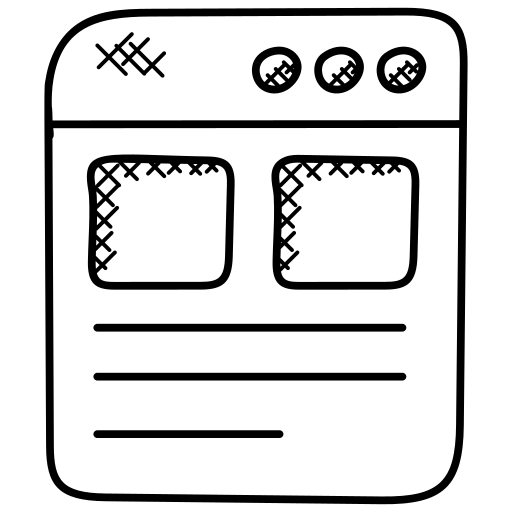 HUNDREDS OF STANDARD REPORTS
HUNDREDS OF STANDARD REPORTS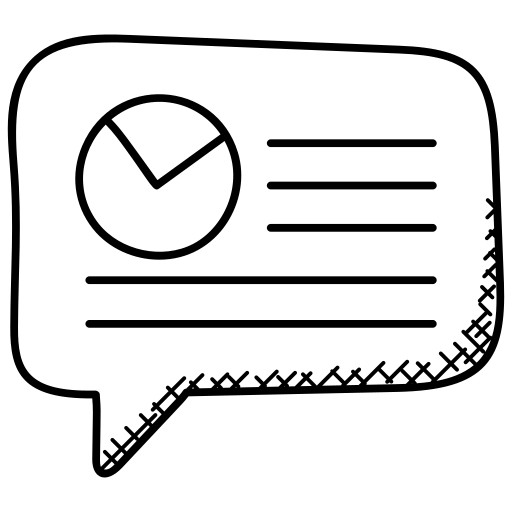 CUSTOM REPORT DESIGNER
CUSTOM REPORT DESIGNER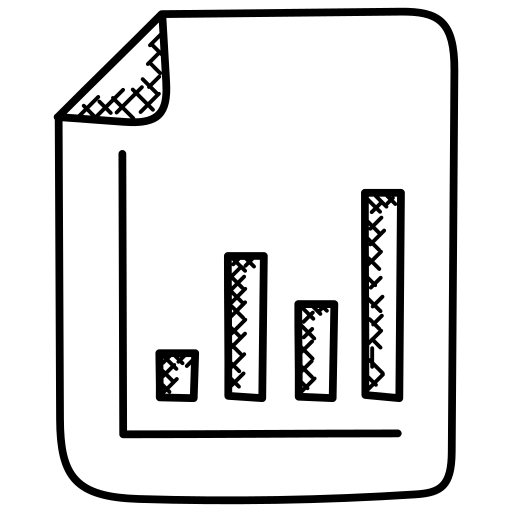 DASHBOARD METRICS
DASHBOARD METRICS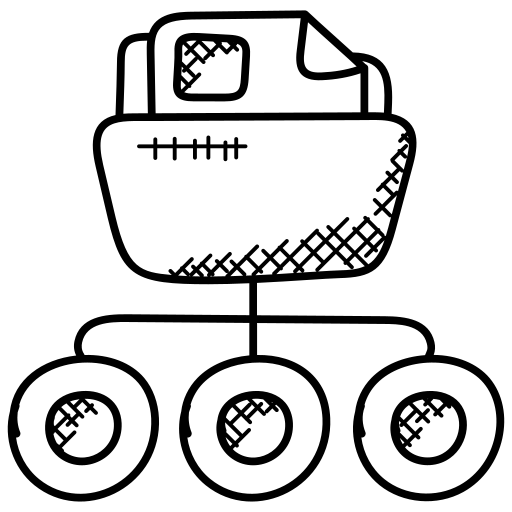 CUSTOM QUERY BUILDER
CUSTOM QUERY BUILDER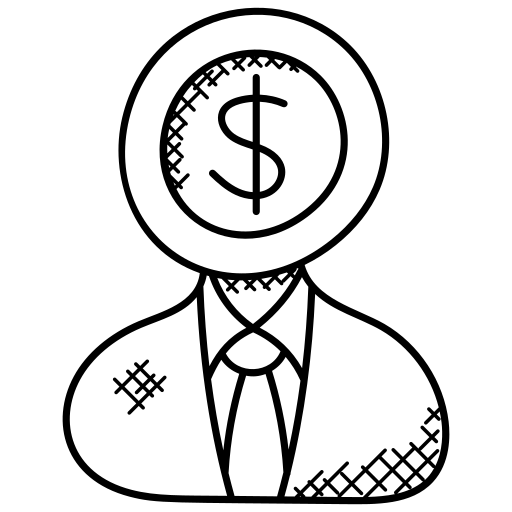 DETAILED JOB COSTING
DETAILED JOB COSTING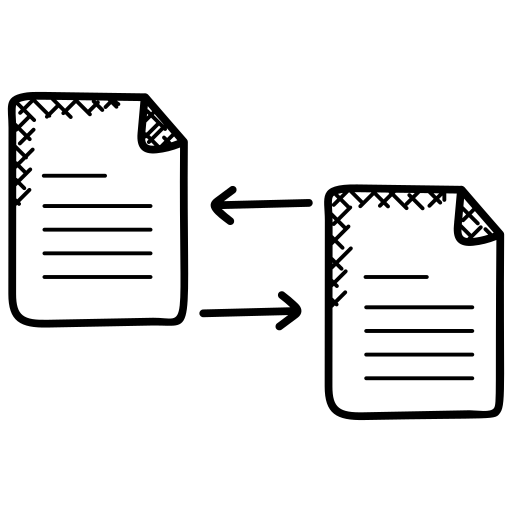 QUICKBOOKS INTEGRATION
QUICKBOOKS INTEGRATION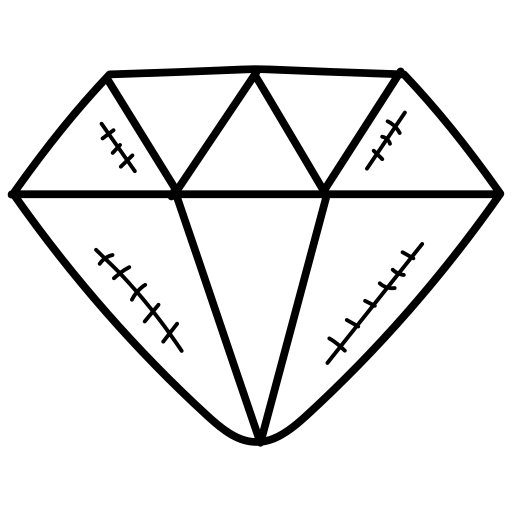 ASSET MANAGER
ASSET MANAGER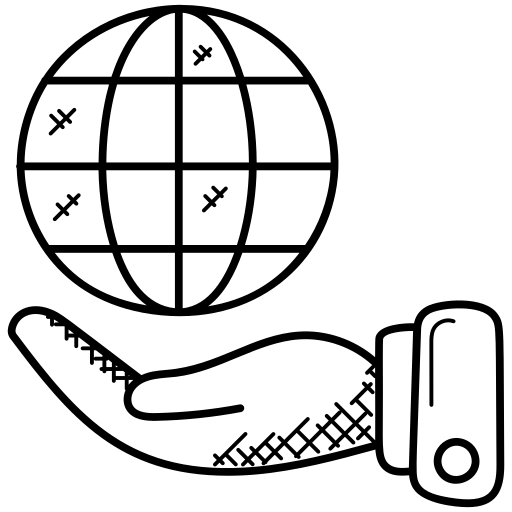 Job History, Installation & Installer Maps
Job History, Installation & Installer Maps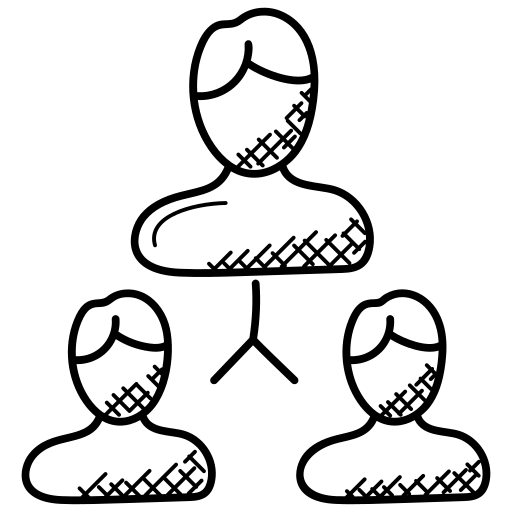 e-manage|ONE ADMINISTRATOR
e-manage|ONE ADMINISTRATOR