Opportunity Management
Manage Your Opportunities from Anywhere
Manage Your Opportunities from Anywhere
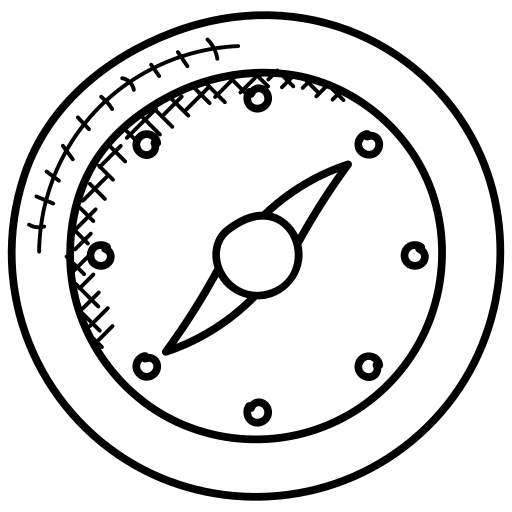 E-MANAGE|ONE DAY PLANNER
E-MANAGE|ONE DAY PLANNER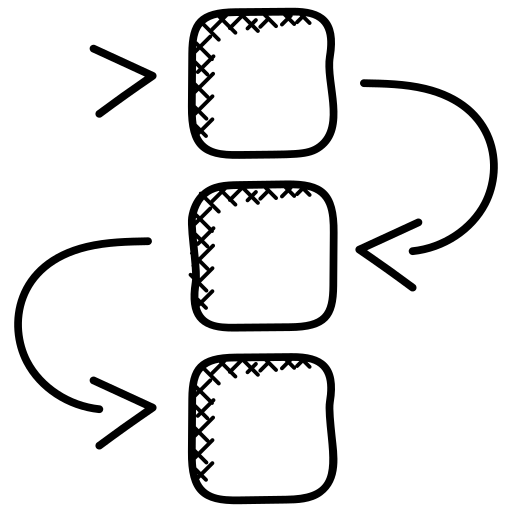 WORKFLOW ACTION ITEMS
WORKFLOW ACTION ITEMSStreamline Your Organization’s Workflow with e-manage|ONE
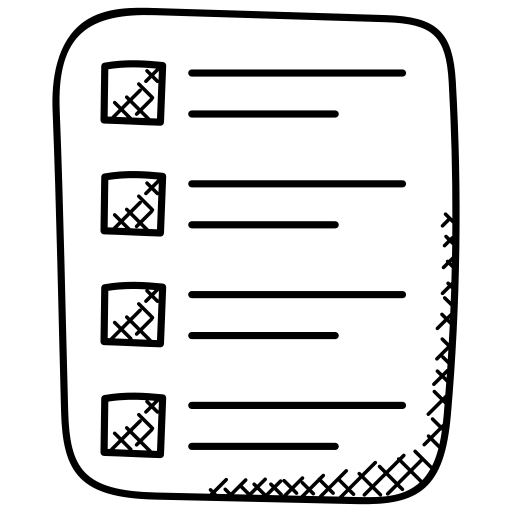 CURRENT OPPORTUNITIES
CURRENT OPPORTUNITIESEfficient Opportunity Management with e-manage|ONE
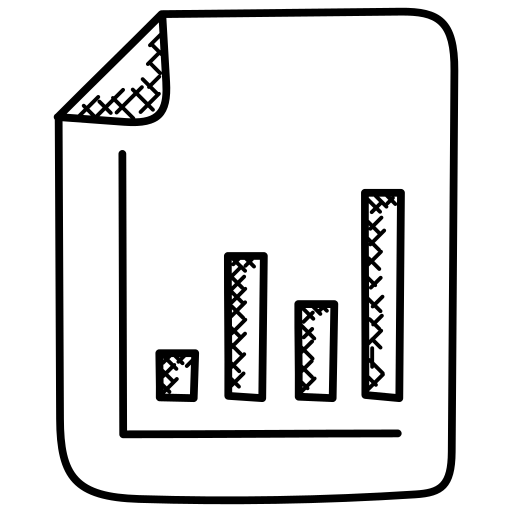 FORECASTING
FORECASTINGPowerful Opportunity Management, Forecasting and Reporting in e-manage|ONE
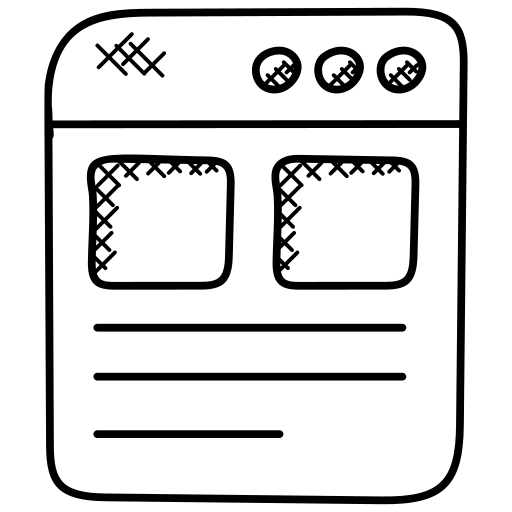 PROJECT INFORMATION
PROJECT INFORMATIONComprehensive Project Information Management in e-manage|ONE
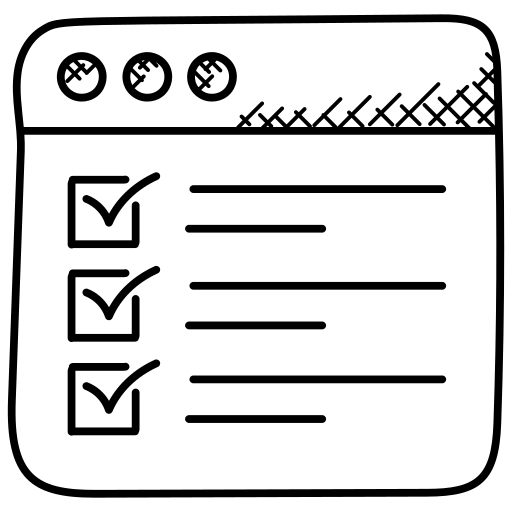 SURVEYS
SURVEYSFully Customizable Surveys in e-manage|ONE
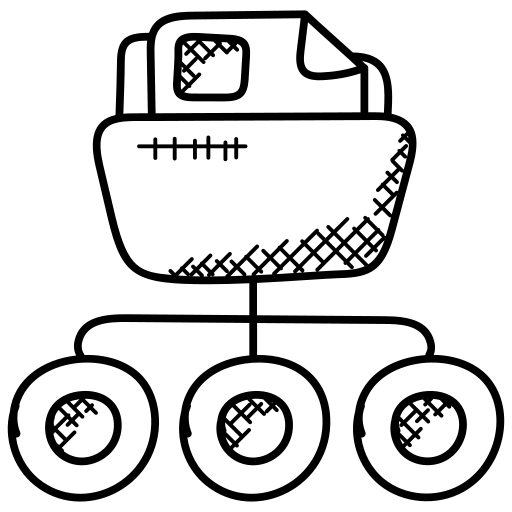 DOCUMENT MANAGEMENT
DOCUMENT MANAGEMENTPowerful Document Management in e-manage|ONE
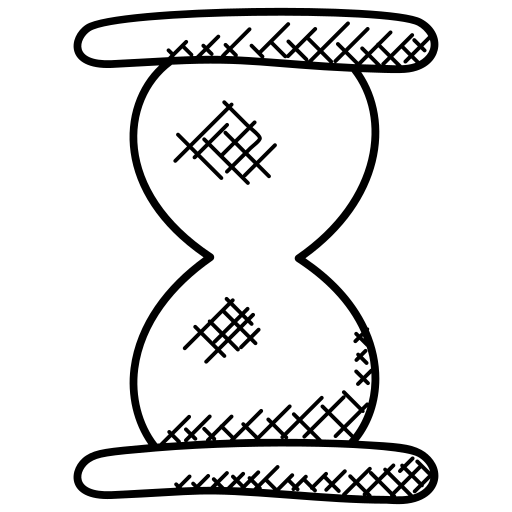 QUICK QUOTES
QUICK QUOTES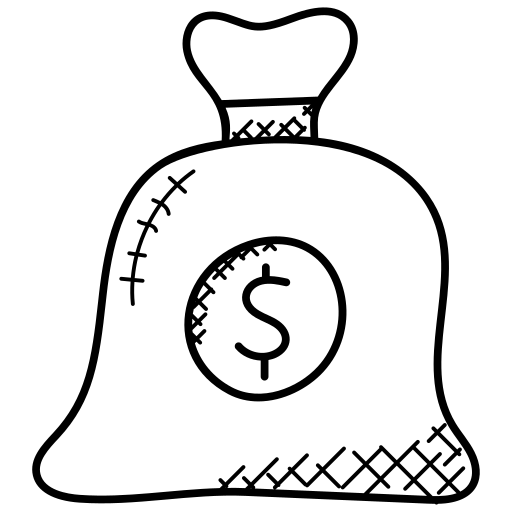 ESTIMATING
ESTIMATING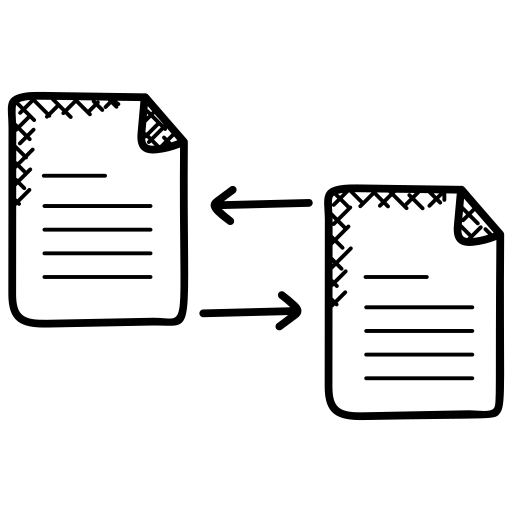 QUOTING
QUOTING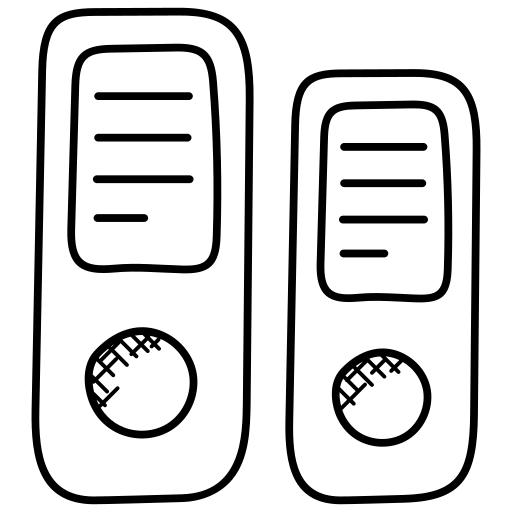 PARTS CATALOG
PARTS CATALOG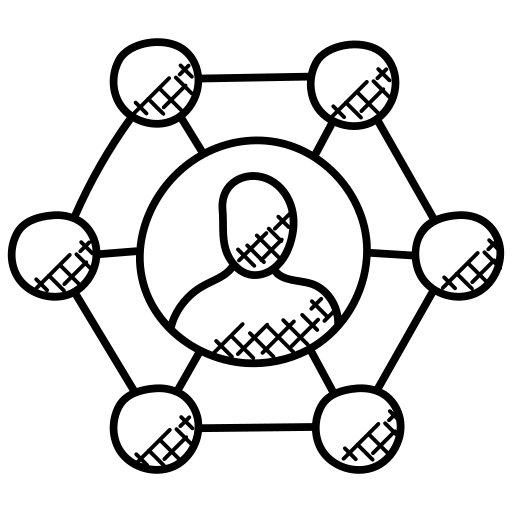 VENDOR INTEGRATION
VENDOR INTEGRATION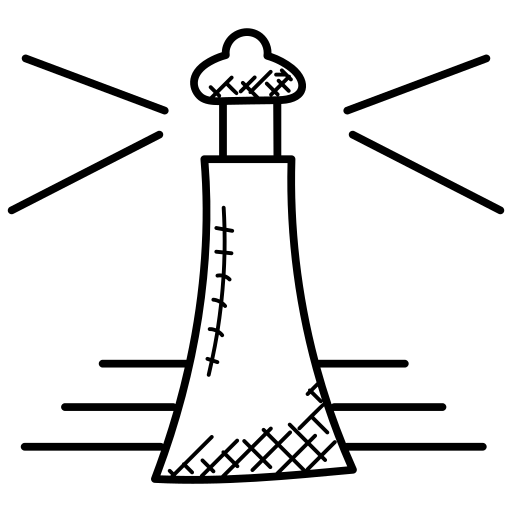 OPPORTUNITY HISTORY
OPPORTUNITY HISTORY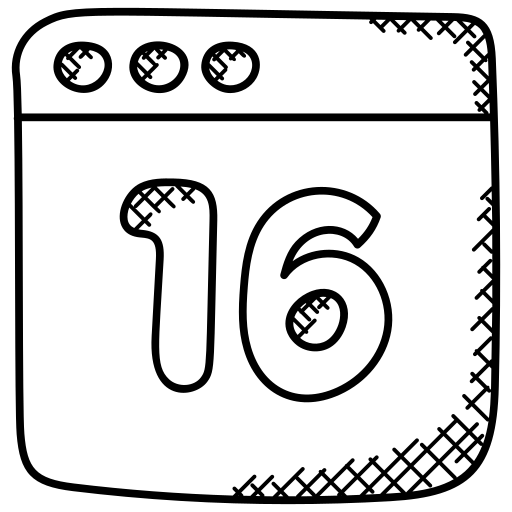 PERSONAL CALENDAR
PERSONAL CALENDAR