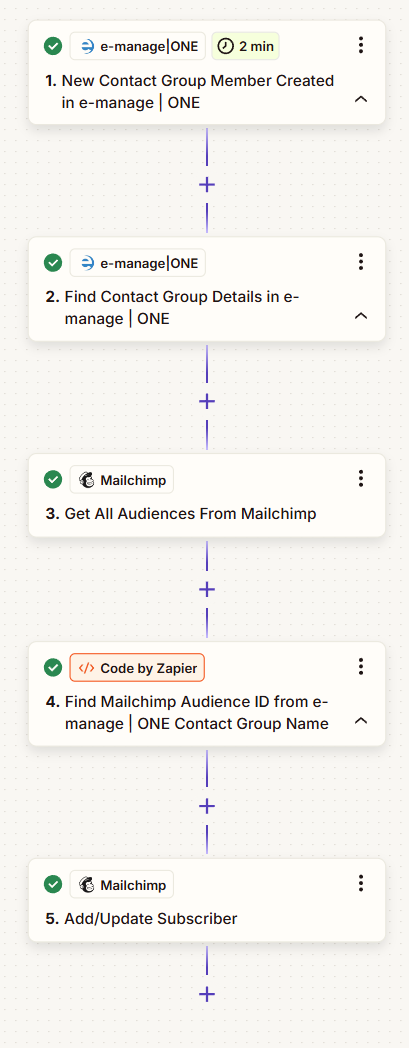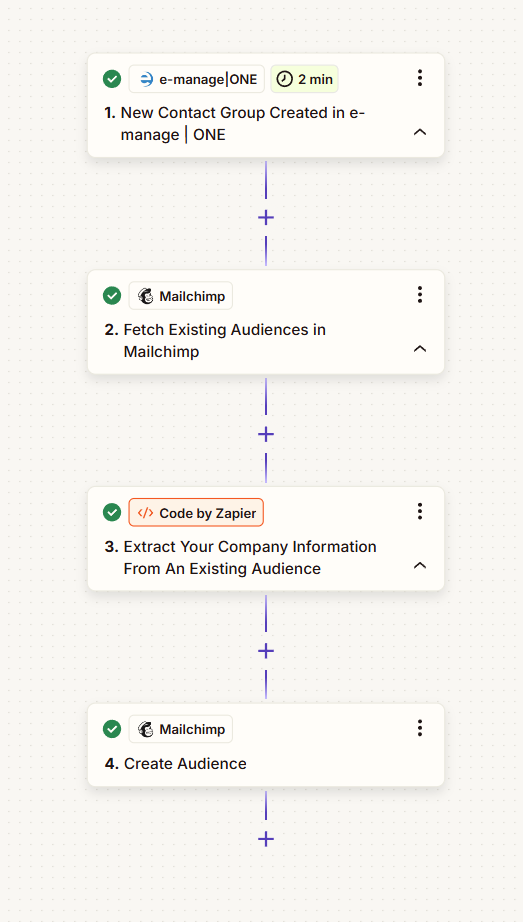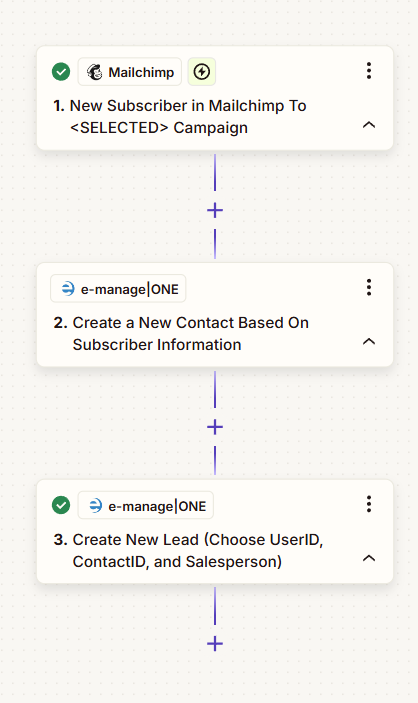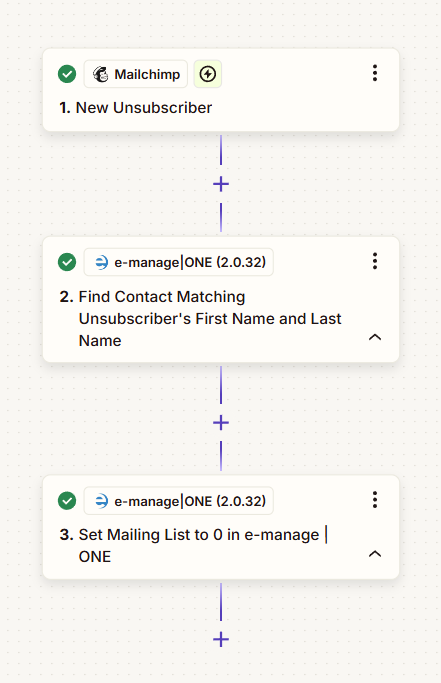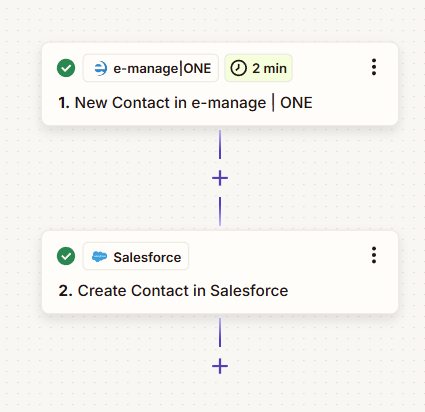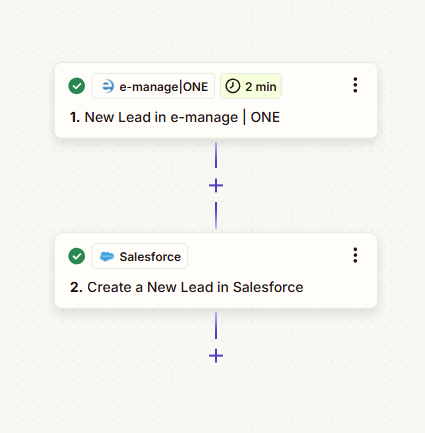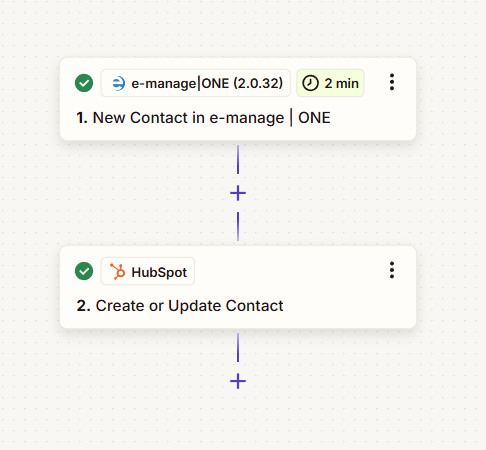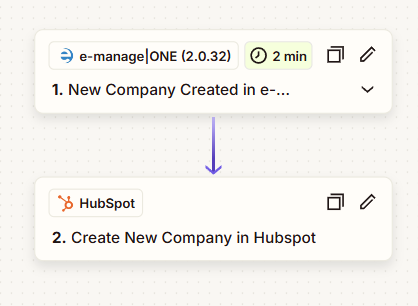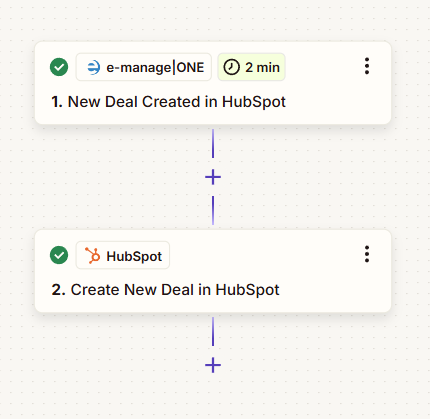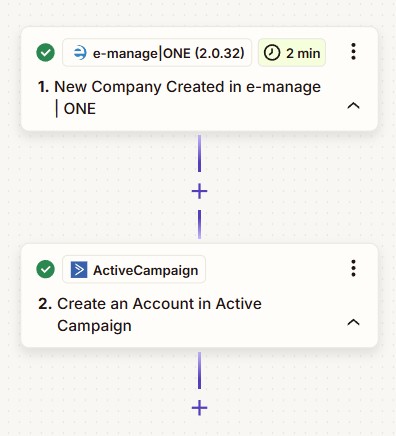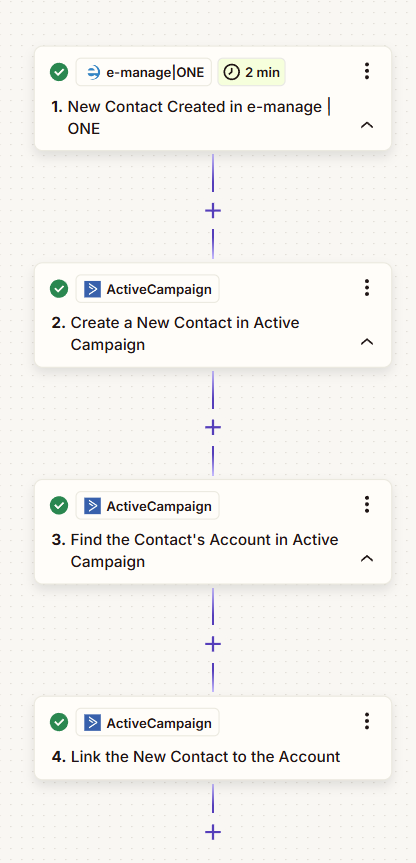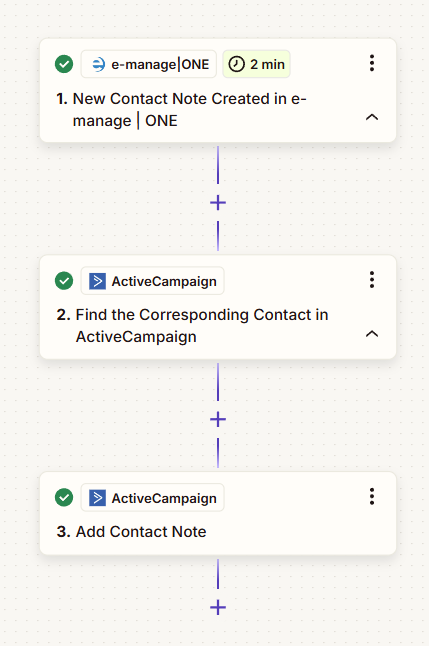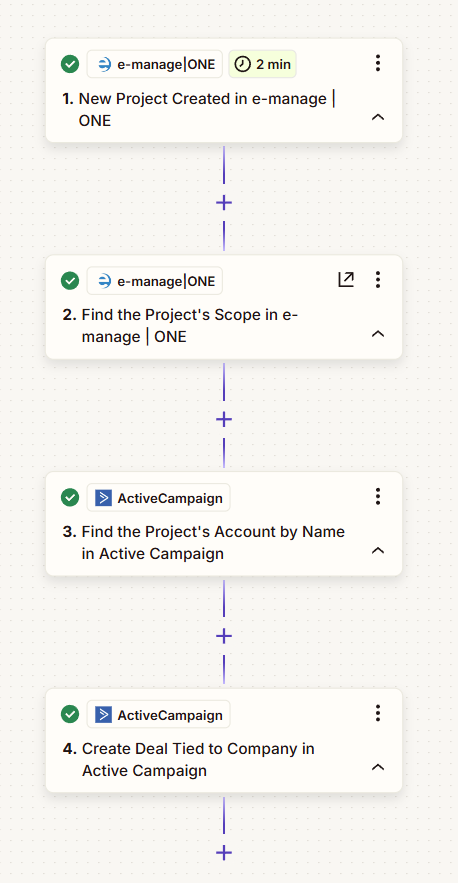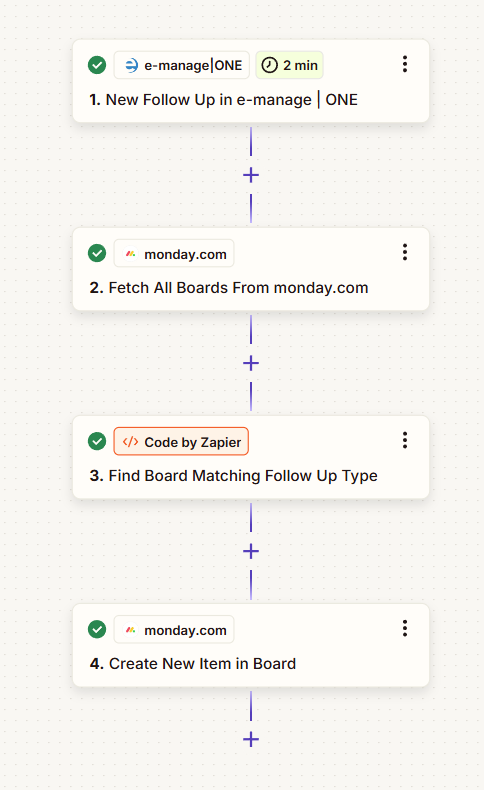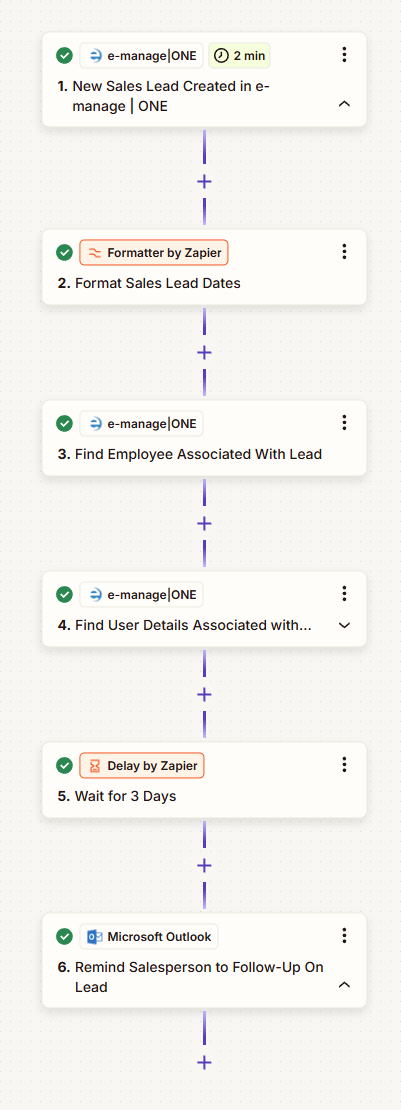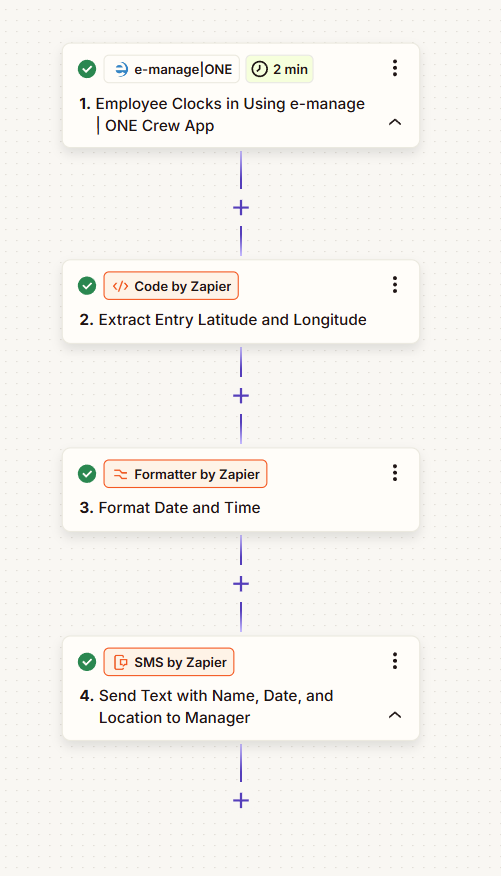Integrations
e-manage ONE seamlessly integrates with leading platforms like Mailchimp, Salesforce, HubSpot, ActiveCampaign, monday.com, enabling you to manage all your marketing, sales, and operations in one place. With built-in email and SMS capabilities, it streamlines customer communication and automates workflows to save time and boost productivity. Whether you’re managing contacts, sending personalized campaigns, or tracking financial data, e-manage ONE offers a centralized solution to drive growth and improve efficiency across your business.
Mailchimp
Integrating EmanageOne with Mailchimp syncs customer data, enabling personalized, automated email campaigns to boost engagement and retention.
Send Contacts From e-manage | ONE to Mailchimp
This Zap automatically syncs new contact group members from e-manage | ONE to the appropriate audience in Mailchimp.
New Contact Group Member Created in e-manage | ONE
When a new member is added to a contact group in the e-manage | ONE platform, this step automatically triggers the Zap. This ensures seamless synchronization with downstream actions.
Find Contact Group Details in e-manage | ONE
Once triggered, the Zap retrieves details about the specific contact group from e-manage | ONE. This step ensures that the workflow uses accurate and relevant group data.
Get All Audiences From Mailchimp
The Zap fetches all available audiences from Mailchimp, creating a list to match the contact group from e-manage | ONE to the appropriate Mailchimp audience.
Find Mailchimp Audience ID From e-manage | ONE Contact Group Name
Using a Code by Zapier step, the Zap processes the data to identify the exact Mailchimp Audience ID that corresponds to the contact group name from e-manage | ONE.
Add/Update Subscriber in Mailchimp
Finally, the Zap adds or updates the subscriber in the appropriate Mailchimp audience based on the information from the e-manage | ONE contact group. This keeps the audience data up-to-date.
Create New Audiences in Mailchimp when Contact Groups Are Created in e-manage | ONE
Create New Mailchimp Campaigns when e-manage | ONE Marketing Campaigns are Created
Create New Leads in e-manage | ONE When Someone New Subscribes on Mailchimp
Update Subscription Preferences in e-manage | ONE Given Mailchimp Unsubscription
Didn’t Find The Mailchimp Integration That You Were Looking For?
You can build your own with Zapier! Click on the link below to get started.
Salesforce
Integrating EmanageOne with Salesforce allows for seamless synchronization of customer data, enabling more efficient sales tracking and enhanced customer relationship management.
Send Contacts from e-manage | ONE to Salesforce
Send New Leads from e-manage | ONE to Salesforce
Didn’t Find The Salesforce Integration That You Were Looking For?
You can build your own with Zapier! Click on the link below to get started.
Hubspot
Integrating EmanageOne with HubSpot streamlines lead management and marketing efforts by syncing customer data for more personalized outreach and automated workflows.
Send New Contacts from e-manage | ONE to HubSpot
Send New Companies from e-manage | ONE to HubSpot
Sync Projects from e-manage | ONE as Deals in HubSpot
Didn’t Find The HubSpot Integration That You Were Looking For?
You can build your own with Zapier! Click on the link below to get started.
ActiveCampaign
Integrating EmanageOne with ActiveCampaign enables automated, personalized marketing campaigns by syncing customer data, improving lead nurturing and engagement.
Send Companies from e-manage | ONE to ActiveCampaign
Send Contacts from e-manage | ONE to ActiveCampaign and Link to ActiveCampaign Account
Send Contact Notes from e-manage ONE to ActiveCampaign
Send Projects from e-manage | ONE to ActiveCampaign as Deals
Didn’t Find The ActiveCampaign Integration That You Were Looking For?
You can build your own with Zapier! Click on the link below to get started.
monday.com
Integrating EmanageOne with Monday.com enhances project management by syncing customer data and tasks, improving team collaboration and workflow efficiency. This integration helps ensure that projects are aligned with customer needs and deadlines are met more effectively.
Send Follow-Ups from e-manage | ONE to monday.com as Board Items
Didn’t Find The monday.com Integration That You Were Looking For?
You can build your own with Zapier! Click on the link below to get started.
Integrating EmanageOne with Outlook enables seamless synchronization of emails, calendar events, and contacts, improving communication and scheduling efficiency. This integration helps streamline workflows and enhances collaboration across teams.
Send Automated Emails To Have Assigned Salespeople Follow Up on Leads
Didn’t Find The Email Integration That You Were Looking For?
You can build your own with Zapier! Click on the link below to get started.
SMS
Integrating EmanageOne with SMS allows businesses to send automated, personalized text messages to customers, improving communication and engagement. This integration helps drive quicker responses and enhances customer support and marketing efforts.
Text Your Managers when Employees Clock In
Didn’t Find The SMS Integration That You Were Looking For?
You can build your own with Zapier! Click on the link below to get started.