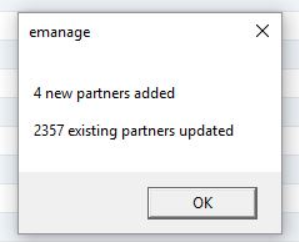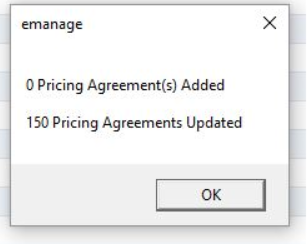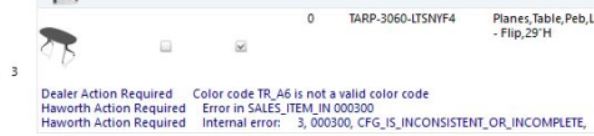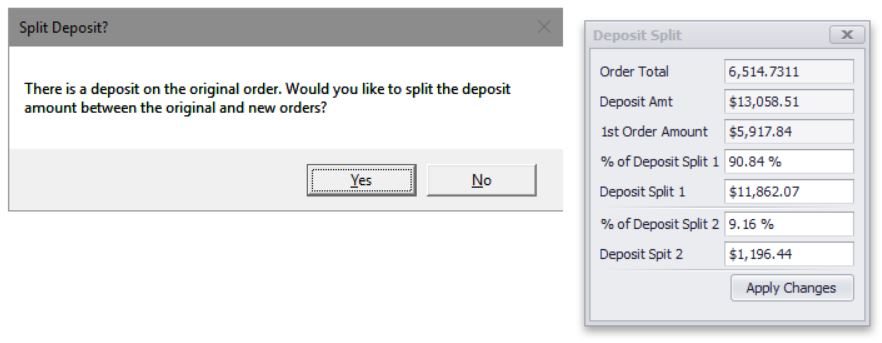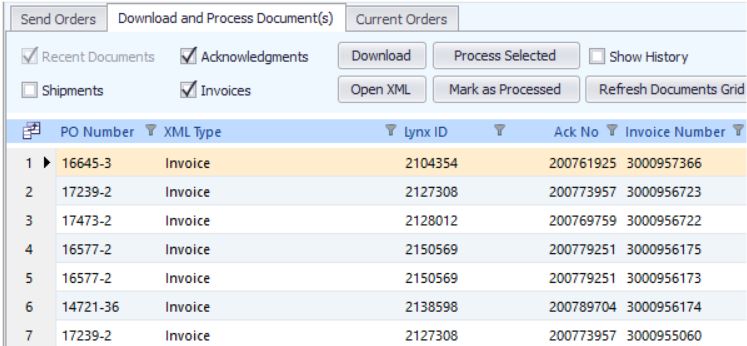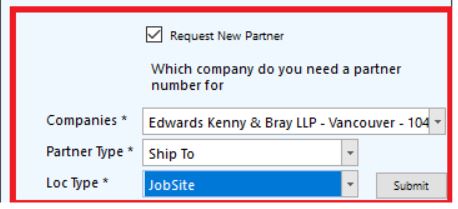New Features Released February 2018
As usual we are working our fingers to the bones developing features to make doing business with you easier for your Customers, Vendors and your Employees.
The following is only a partial list of the latest to come out. Please contact our team for more information or browse through out training videos and User Manual for more information.
- Herman Miller Web Services Update. We have updated to Herman Millers latest version of their web services. Some of the new items included are line errors showing in e-manageONE on the line item so you can correct them without going to the Herman Miller website.
- Error reporting. The above error reporting is also now available for Haworth Dealers as well.
- Haworth Partner Request. All new partner requests are processed at the time a quote is submitted for validation. Once completed you click to download new partners and they are added to e-manageONE automatically.
- Haworth SPA’s. As the same time as adding new partners you can also click to download any new SPA’s which will automatically be added to e-manageONE for you.
- Haworth XML Invoices. Click download in e-manageONE and all Acknowledgements and Invoices are automatically downloaded. Click validate and all Acknowledgements and Invoices are reconciles and applied automatically for you. This includes making a payable for the invoices.
- Sales Tax Rates. Over 39,000 sales tax rate records are now available for you to update your database. To use, go to TOOLS menu, then to IMPORT, then SALES TAX RATES. Check the states you charge and collect sales tax for, then click the LOAD DATA BUTTON. The import window will handle everything from there.
- Sales Commissions Plans. Added a new commission plan setup for Point for Point on margin. New commission plan allows the setup of floor and ceiling. Margin under your floor value pays no commission, margin over your ceiling stays at your ceiling percentage. Salespeople that are assigned to a commission plan of point for point be default will see the new calculations where they can see their estimated commissions in Active / Expired Quotes and Cashflow Management Grids
- Split Customer Deposits. When moving order line items to a new order (to bill customer for a subset of items now) and the order you are moving items from has an existing deposit, e-manage will ask you if you want to split the deposit between the two orders. Saying yes will pop up the Split deposit window which will use the percentage of the order that the new items make up as it’s percentage for the new order. Users can split the deposit manually by percentage or dollar values. Deposits can be split at any time, even after sending to QuickBooks.
- Auto Add / Calculate Freight Parts. Stop margin erosion and eliminate errors from not adding freight to manufacturers that charge freight. e-manageONE will automatically add the freight lineitem for you and automatically calculate the freight so it is not forgotten. We also added new choice (Total Weight) for calculating freight charges and for the Freight Cap Amount.