Project Management
On schedule. On budget.
On schedule. On budget.
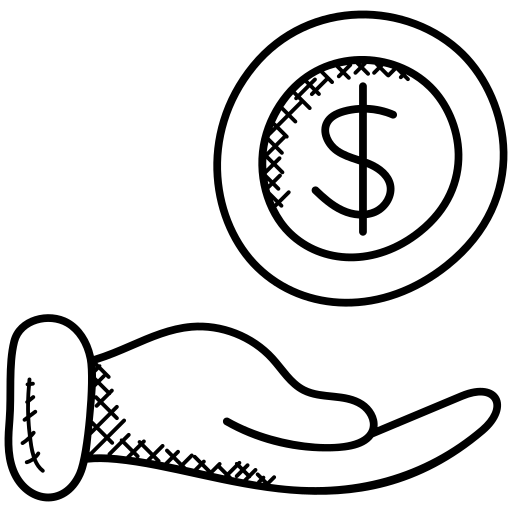 Create & track vendor purchase orders
Create & track vendor purchase orders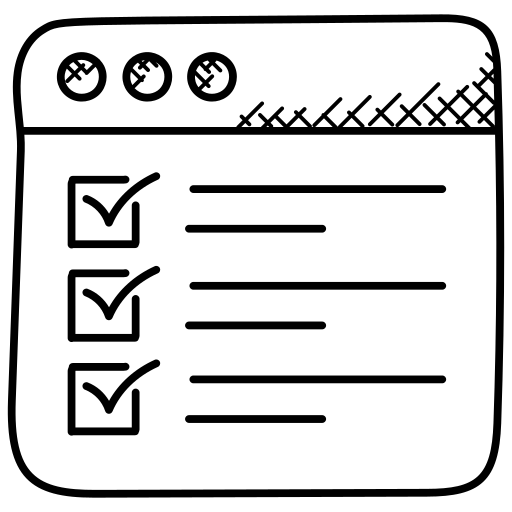 Confirm PO’s with vendor order acknowledgements
Confirm PO’s with vendor order acknowledgements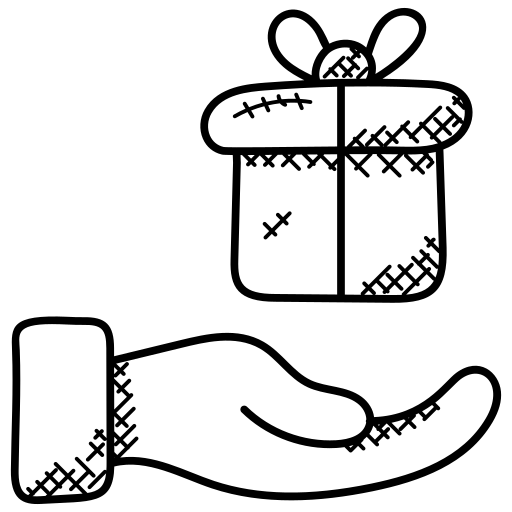 Track when product is received and where it is
Track when product is received and where it is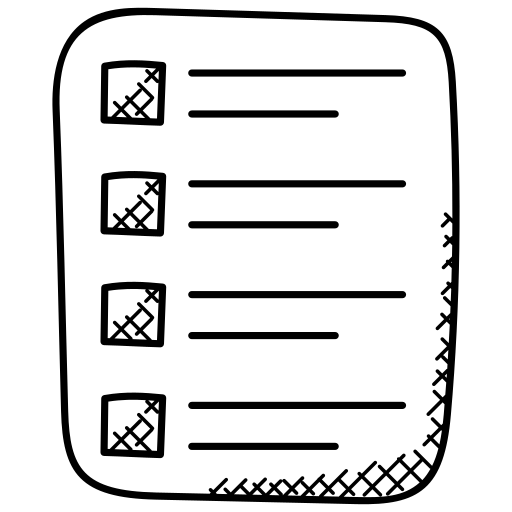 Detailed customer order information
Detailed customer order information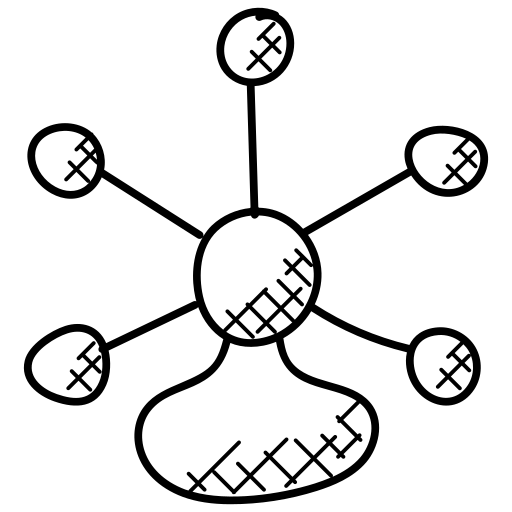 Schedule order deliveries, installations & service
Schedule order deliveries, installations & service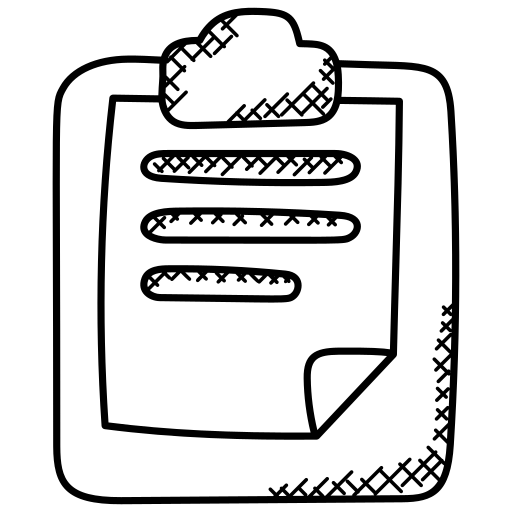 Don’t let Punch Lists fall through the cracks
Don’t let Punch Lists fall through the cracks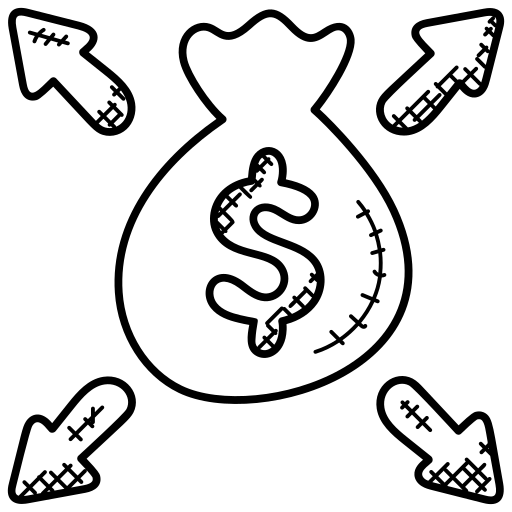 Analize project profitability & margin erosion
Analize project profitability & margin erosion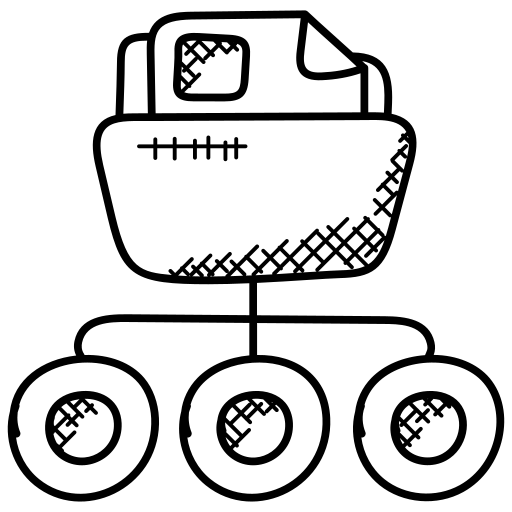 Have a piece of mind with transparency
Have a piece of mind with transparency